How do i remove/replace my Amber´s HDD?
3 Antwoorden
You can remove/replace the drives from your AmberPRO unit by following the steps below.
NOTE: The replacement drive MUST have the same storage capacity as the drive it is replacing (i.e. 1 TB HDD must be replaced with another 1 TB HDD).
The following drives are confirmed to be compatible with AmberPRO:
- Seagate ST1000LM0482E7172 (1 TB)
- Seagate ST1000LM0482E7172 (1 TB)
- Seagate ST2000LM0152E8174 (2 TB)
- Toshiba MQ04ABF100 (1 TB)
- Toshiba MQ04ABD200 (2 TB)
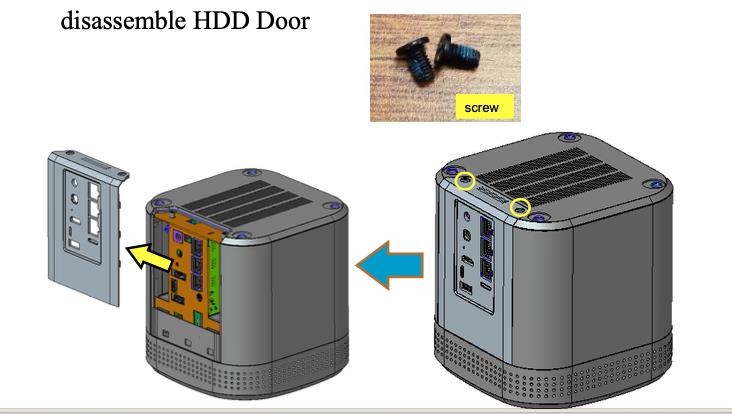
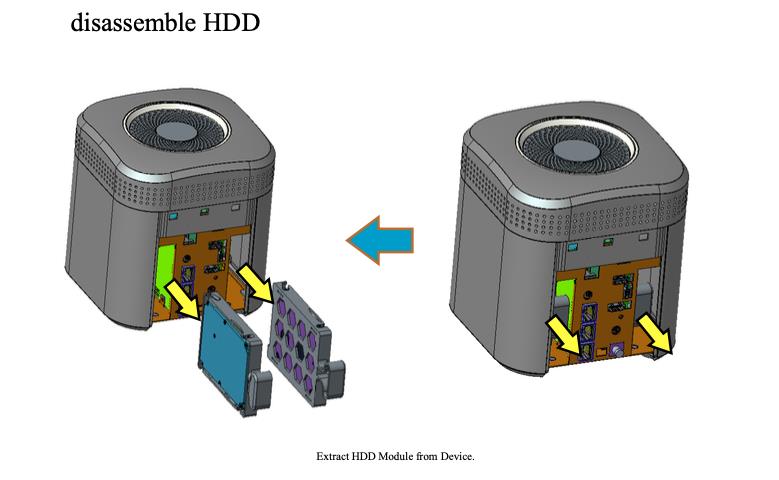
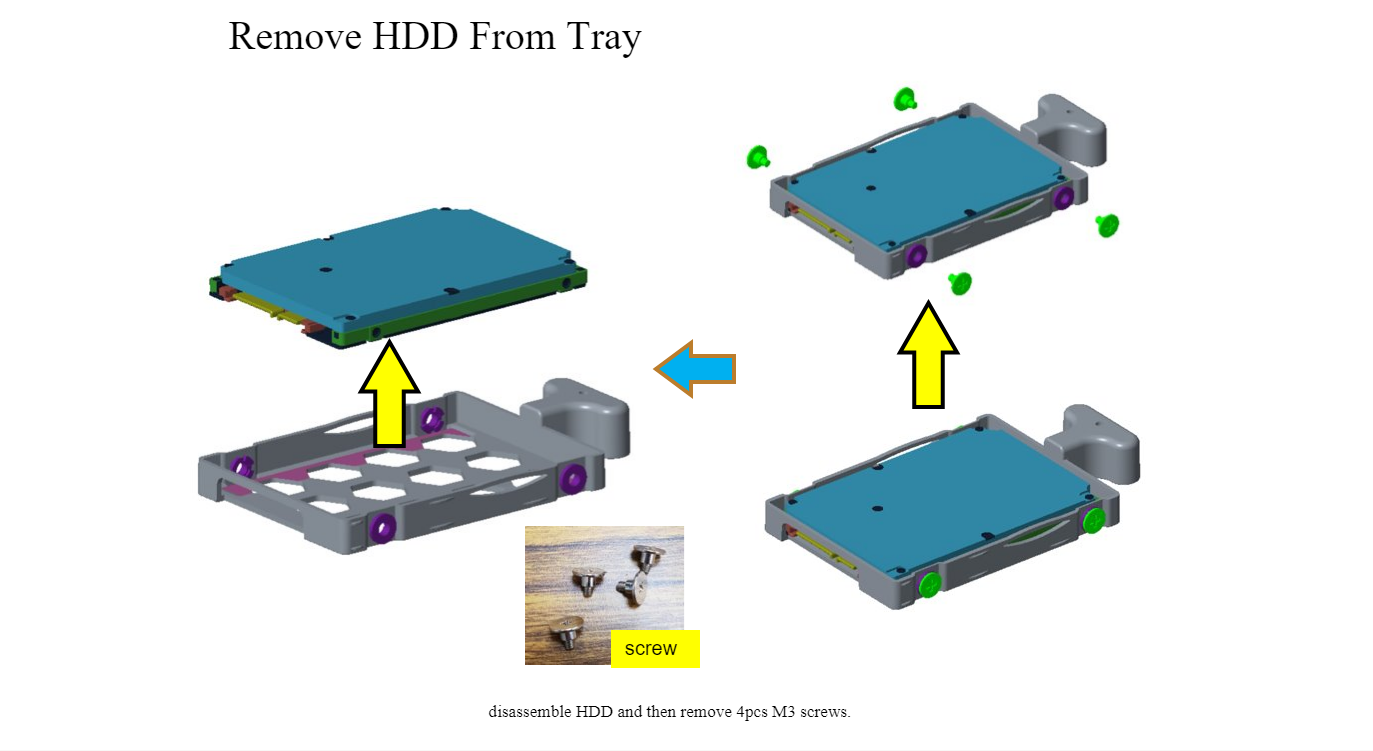
Hi
- Seagate ST1000LM0482E7172 (1 TB)
- Seagate ST2000LM0152E8174 (2 TB)
- Toshiba MQ04ABF100 (1 TB)
- Toshiba MQ04ABD200 (2 TB)
Above 2.5"HDD AVL is supporting list ,and don't recommend other HDDs.
AmberPro just support 2.5"HDD not for 3.5".
You better delete all partitions on your HDD before install it on AmberPRO and Amber Pro will format the drive to amber OS format.




